Retrieving RSS feed addresses for YouTube, Odysee, PeerTube, and BitChute

Through RSS feeds you can keep track of user content uploads from across YouTube, Odysee, PeerTube, and BitChute without the requirement of an account for each video hosting service.
- YouTube channel RSS feeds
- Odysee channel RSS feeds
- PeerTube channel RSS feeds
- BitChute channel RSS feeds
- Conclusion
Retrieving YouTube channel RSS feeds
YouTube can be a little tricky to figure out. They don’t make it readily apparent or easily accessible to locate a channel feed, so there are two ways you can go about this. The manual way, or the bookmarklet way.
The Pale Moon method
From your Pale Moon web browser, navigate to the channel you would like to retrieve the RSS feed from. As the page of the channel loads, pay close attention to the address bar. You should see a small RSS icon present, indicating that there is an available feed.
You can click on the button and it will direct you to the feed page where you can copy the URL to use in your feed reader client.

Manual method
Go to the YouTube channel you would like to obtain a feed address for. Make sure that you are on the channel home page and not anywhere else such as videos, playlist, etc. From the address bar of your web browser copy the channel ID.

Then append the channel ID to the following address:
https://www.youtube.com/feeds/videos.xml?channel_id=
For example, the address would appear completed as:
https://www.youtube.com/feeds/videos.xml?channel_id=UC3bosUr3WlKYm4sBaLs-Adw
Use that address in your RSS Feed client.
Some channels won’t expose the channel ID in the URL address, displaying only the channel name. If you run into this scenario, you may have to open the inspector tool from your browser to locate the channel ID. From the inspector tool, search for the keyword "channelId."
Bookmarklet method
If you are using a web browser that supports bookmarklets (i.e. Mozilla based), then you can create such a bookmarklet to extract the channel ID and present to you the feed URL address.
Start by creating a new bookmark. In the location section where you would typically type in an address, copy and paste the following:
javascript:(function()%20{%20%20%20var%20url%20=%20(document.querySelector('link[type="application/rss+xml"]')%20||%20'').href;%20%20%20%20%20return%20window.location.href%20=%20url;%20%20})();
Go to the YouTube channel you would like to obtain a feed address for. Once the page is finished loading, click onto the bookmarklet. You will be directed to the feed address which you can copy into your RSS feed client.
[Return to top]
Retrieving Odysee channel RSS feeds
Odysee is an easy one to retrieve an RSS feed from. Simply go to the channel you would like, then click on the small ellipsis button in the top-right corner of the page. You should then see an option "Copy RSS URL."
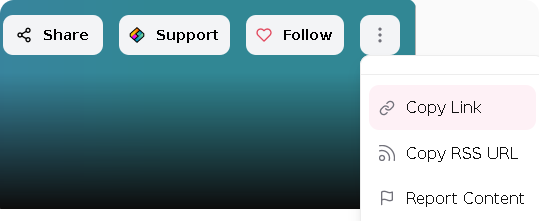
[Return to top]
Retrieving PeerTube channel RSS feeds
PeerTube is another easy one. From any PeerTube instance you can navigate to the channel of your choice and click on their Subscribe button, then select “Subscribe via RSS” in the drop down.
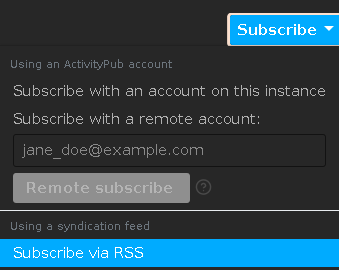
[Return to top]
Retrieving BitChute channel RSS feeds
Last but not least is BitChute. Obtaining the Feed address for BitChute is a little similar to YouTube. Just go to the channel you would like then from the address bar of your web browser copy the channel name.

Then append the channel ID to the following address:
https://www.bitchute.com/feeds/rss/channel/<inset_ID_here>/
For example, the address would appear completed as:
https://www.bitchute.com/feeds/rss/channel/bryanlundukearchive/
Use that address in your RSS Feed client.
[Return to top]
Conclusion
Signing up for an account with these services just to access a web based front-end subscription feed is highly unpractical, nor does it belong in your inbox as spam or browser notifications.
Remember, web browsers are for browsing web sites and forums! It is not necessary to replace RSS feeds with operant conditioning platforms such as YouTube, Twitter, Reddit, or FaceBook for staying up-to-date with events.
References
1. https://gitlab.melroy.org/melroy/lbry-channel-feed
[Return to top]


